Make Your Pre Sales
Team Efficient & Smart
Gets started - It's freeHome > Pre Sales CRM
Pre Sales CRM
Manage and optimize your pre-sales with one unified dashboard — track performance, leads, and team metrics all in one place.


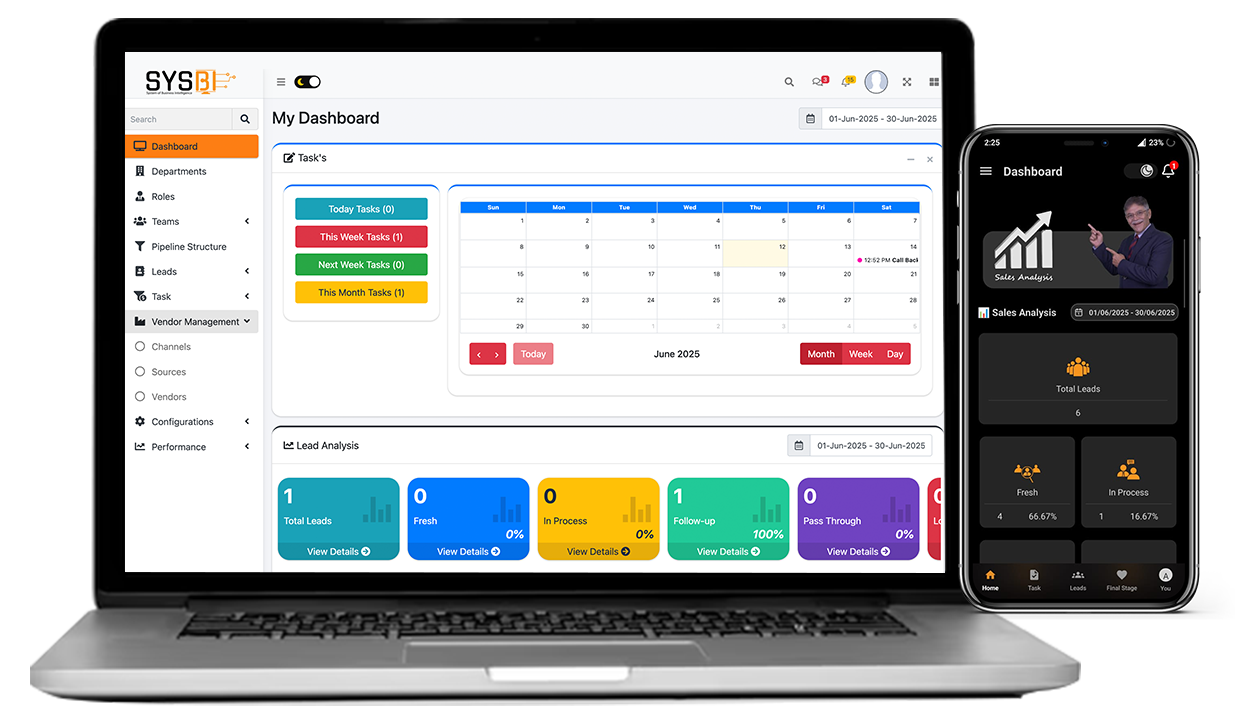
All-in-One Pre-Sales Performance Dashboard
See Everything. Miss Nothing.
Manage, measure, and optimize your pre-sales efforts with a single, unified dashboard that brings together everything you need — from project performance to lead sources and sales team metrics. No more jumping between tabs or tools. Get a complete view of your pre-sales operations in one powerful place.
Pre-Sales Insights
Project-Level Tracking
Monitor how each project or campaign is performing — in real time. Track leads, conversions, follow-ups, and success rates per project to identify what's working and what needs attention.
Channel/Source Analysis
Know exactly where your leads are coming from. Whether it's digital ads, organic traffic, referrals, or offline campaigns — track and compare lead quality, quantity, and conversion across all sources.
Pre-Sales Team Performance
Evaluate the performance of individual team members or the entire pre-sales unit. Monitor productivity, lead handling speed, task completion rates, and follow-up quality with ease.
Excel Export for Deep Dive Analysis
Know exactly where your leads are coming from. Whether it's digital ads, organic traffic, referrals, or offline caWant to do more with your data? With one click, export your entire dashboard to Excel and dive deeper into reports, trends, and performance breakdowns for reviews, meetings, or audits.
Customised Pipeline for Pre-Sales
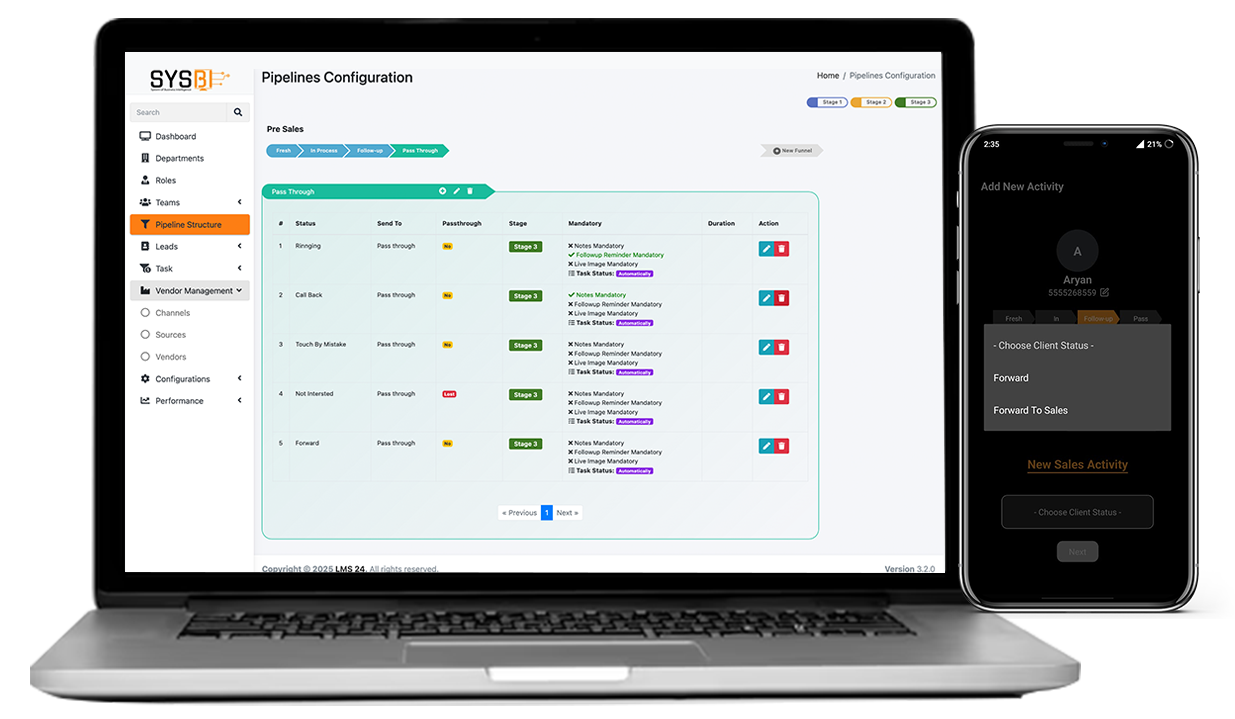
Workflow
Every department has a different workflow — and your CRM should reflect that. With our Customised Pre-Sales Pipeline, you can design, visualize, and manage your lead flow exactly the way your team works.
Custom Stages
Define your own pipeline stages (e.g., Lead Captured, Contacted, Demo Scheduled, Qualified, etc.
Stage-wise Insights
Track lead aging, drop-off rates, and conversion potential at each stage.
Automated Triggers & Auto Lead Transfer
Set actions or reminders to fire when leads enter or leave specific stages.
Customised Lead Duplicacy Rules
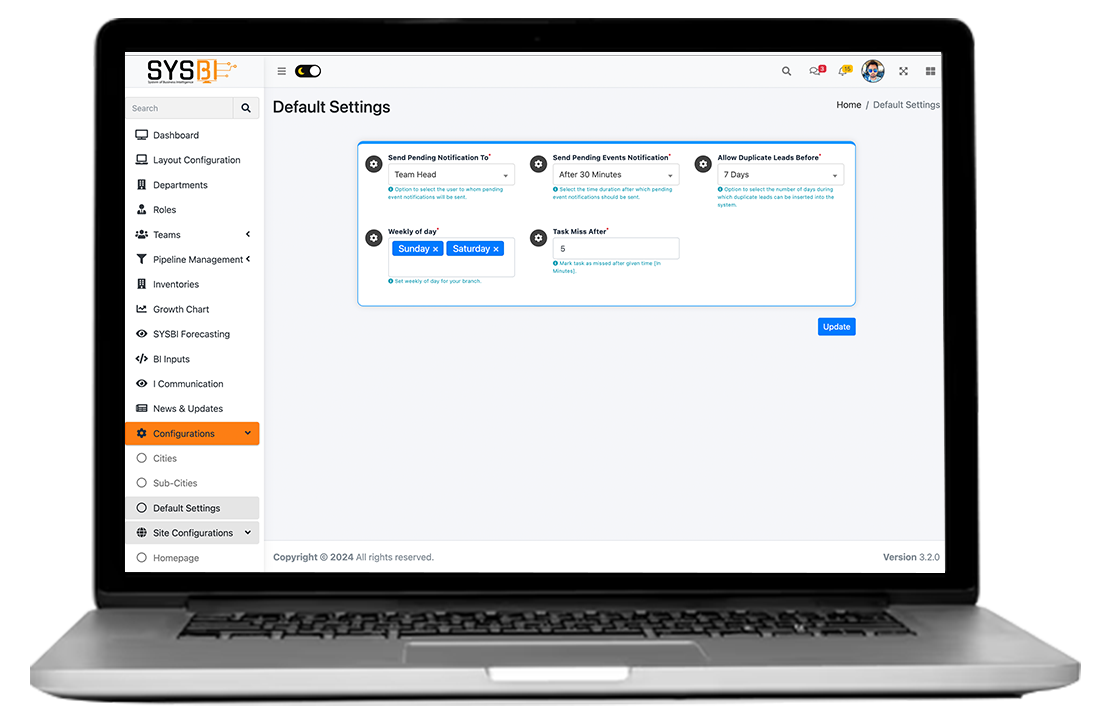
Prevent Duplicate Leads, Preserve Data Quality
Inconsistent and duplicate lead entries can clutter your CRM, confuse your team, and disrupt your sales flow. With Customised Lead Duplicacy Rules, you stay in control of your lead database by defining exactly how duplicates are detected and managed.
Custom Matching Criteria
Establish your own guidelines to permit the uploading of duplicate leads based on specific time criteria.
Real-Time Validation
Instantly detect duplicates at the point of entry to reduce clean-up efforts later.
Audit Trail & History
View a full history of merged or modified leads for accountability and transparency.
dual-mode task management
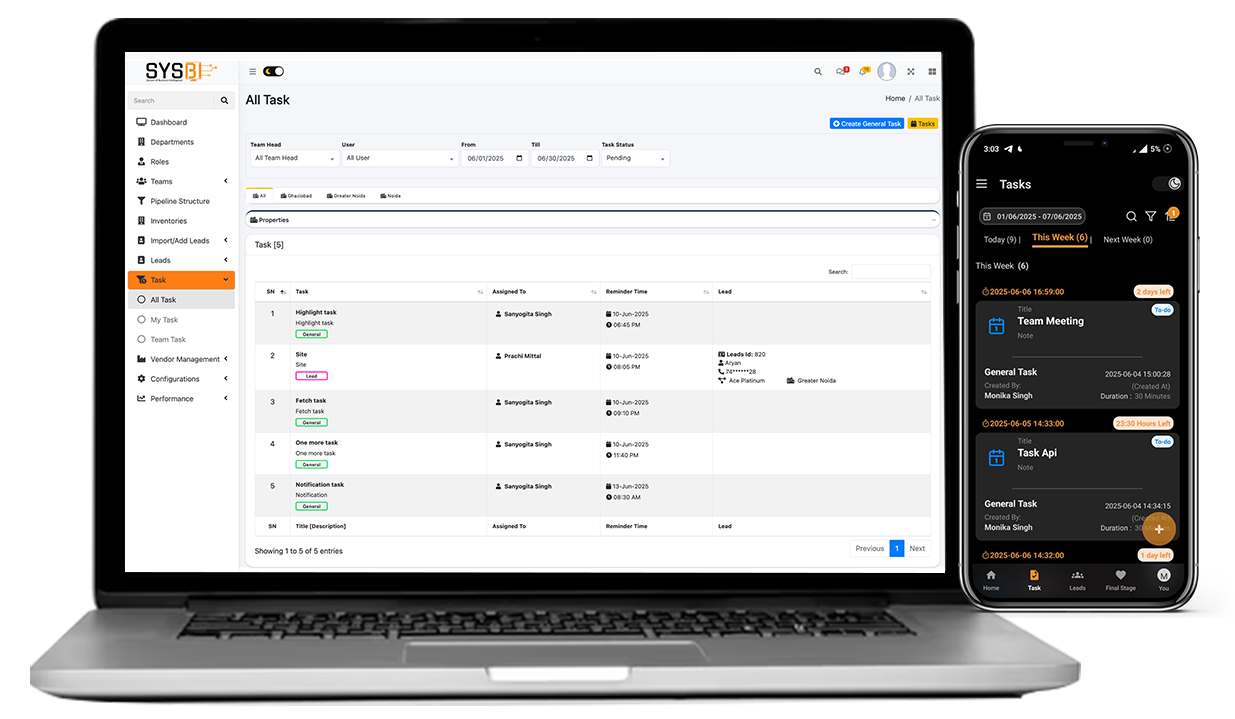
Dual-mode task
With our dual-mode task management system, you can now separate internal workflows from client-facing actions. Whether you're managing internal team activities or coordinating directly with customers, our CRM gives you the clarity and control you need to stay productive and professional.
Inhouse Tasks
Assign, monitor, and complete internal tasks across your sales, support, and operations teams. Keep your internal workflows structured and on track — without client involvement.
Client Tasks
tasks that involve direct client interaction — such as calls, meetings, deliveries, or documentation. These tasks keep your customer-facing activities transparent and timely.
Task alerts and notifications
Task assignment notification
Upcoming deadline alert
Missed task alert
Task completion notification
Advance Features & Analytics






Cutomized Channel & Source
With our dual-mode task management system, you can now separate internal workflows from client-facing actions. Whether you're managing internal team activities or coordinating directly with customers, our CRM gives you the clarity and control you need to stay productive and professional.
Project Analysis
Product-wise demand analysis is a strategic approach used by businesses to evaluate the market demand for individual products or product categories. It involves collecting and interpreting data to determine which products are performing well, which are underperforming, and what trends are emerging across various customer segments.
Marketing Analysis
No more guessing which marketing efforts are paying off. Our platform allows you to effortlessly track, compare, and analyze the performance of all your marketing channels in one central location, helping you make data-driven decisions to maximize your return on investment.
Financial Year
Gain real-time insights to empower yourself and your team. Our platform simplifies tracking business performance and key annual metrics, offering a clear, comprehensive view of progress and milestones over time.
Auto Call Dialer
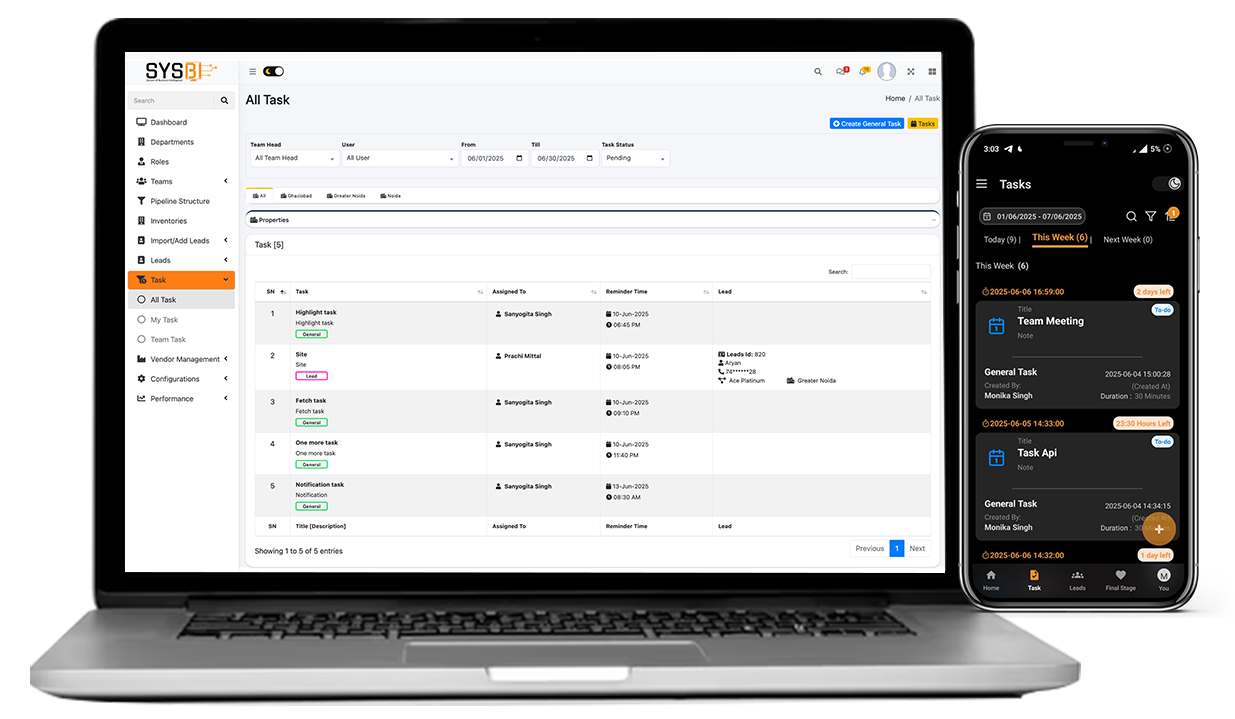
Customized Rule-Based
Stay proactive with intelligent call alerts triggered by your own business rules. Configure custom conditions to automatically schedule and prompt follow-up calls — ensuring timely engagement, improved conversions, and zero missed opportunities.
SIM/Mobile-Based
Automate outbound calling directly through your mobile SIM — no third party dependency. This feature enables seamless, real-time call execution from your device, improving reach, reducing manual effort, and ensuring uninterrupted communication with leads and clients.
Call Alert Time Rules & Dialing Intervals
Define precise calling schedules with flexible time rules — set alerts within working hours or allow round-the-clock engagement. Control the time gap between auto-dialed calls to avoid overlap, ensure agent readiness, and maintain a smooth, non-intrusive communication flow.
Smart Trigger Rules for Rejected or Missed Calls
Automatically reschedule call alerts when a call is rejected or missed due to user being busy or engaged elsewhere. Customize trigger timing based on specific conditions — such as delay intervals, task priorities, or working hours — to ensure follow-ups happen at the right time without disrupting productivity.

